- For new users, start the process by clicking on 'Apply' from the menu.
- On the registration page, fill in some basic information about yourself and click on the 'Continue' button to get started
- Login to the website by clicking on 'Login' from the menu.
- On the login page, supply your Phone number and password and click on 'Login'
- Note that your surname is your default password. This can be changed later
- After logging in using any of the two steps above, you are required to go through the process in stages, using the links supplied on the menu.
- Use the 'Update passpport' link to upload your passport photograph. Note that your passport is required to not be more than 25KB in size, having a plain background with your face showing properly.
- After uploading your passport, you are required to select the programme you wish to aply for and then proceed to make payment.
- You are to pay with your ATM card on the portal.
- You will be redirected to the the application form after paying.
- Note that you can stop the process at any point and continue at a later time.
- If you encounter any challenges, send an email to portal@kwaracails.com.
Apply or Login
Click here for Admission Screening
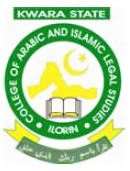 CAILS Ilorin
CAILS Ilorin